
Downloads
You can download INDIGO distributions for Linux, macOS and Windows here.

You can download INDIGO distributions for Linux, macOS and Windows here.
Binary distribution of INDIGO Infrastructure or INDIGO Control Panel can be installed on Linux either automatically by apt-get or manually by dpkg.
To setup automatic installation and subsequent updates, you need to add our repository URL to APT sources list. To do this from command line execute:
$ echo "deb [trusted=yes] https://indigo-astronomy.github.io/indigo_ppa/ppa indigo main" | sudo tee /etc/apt/sources.list.d/indigo.list
and execute the following commands
$ sudo apt-get update
$ sudo apt-get install indigo
$ sudo apt-get install ain-imager
$ sudo apt-get install indigo-control-panel
To do it from e.g. Synaptic package manager, execute it, go to Settings > Repositories, click new and fill URI, distribution and sections with the following text:
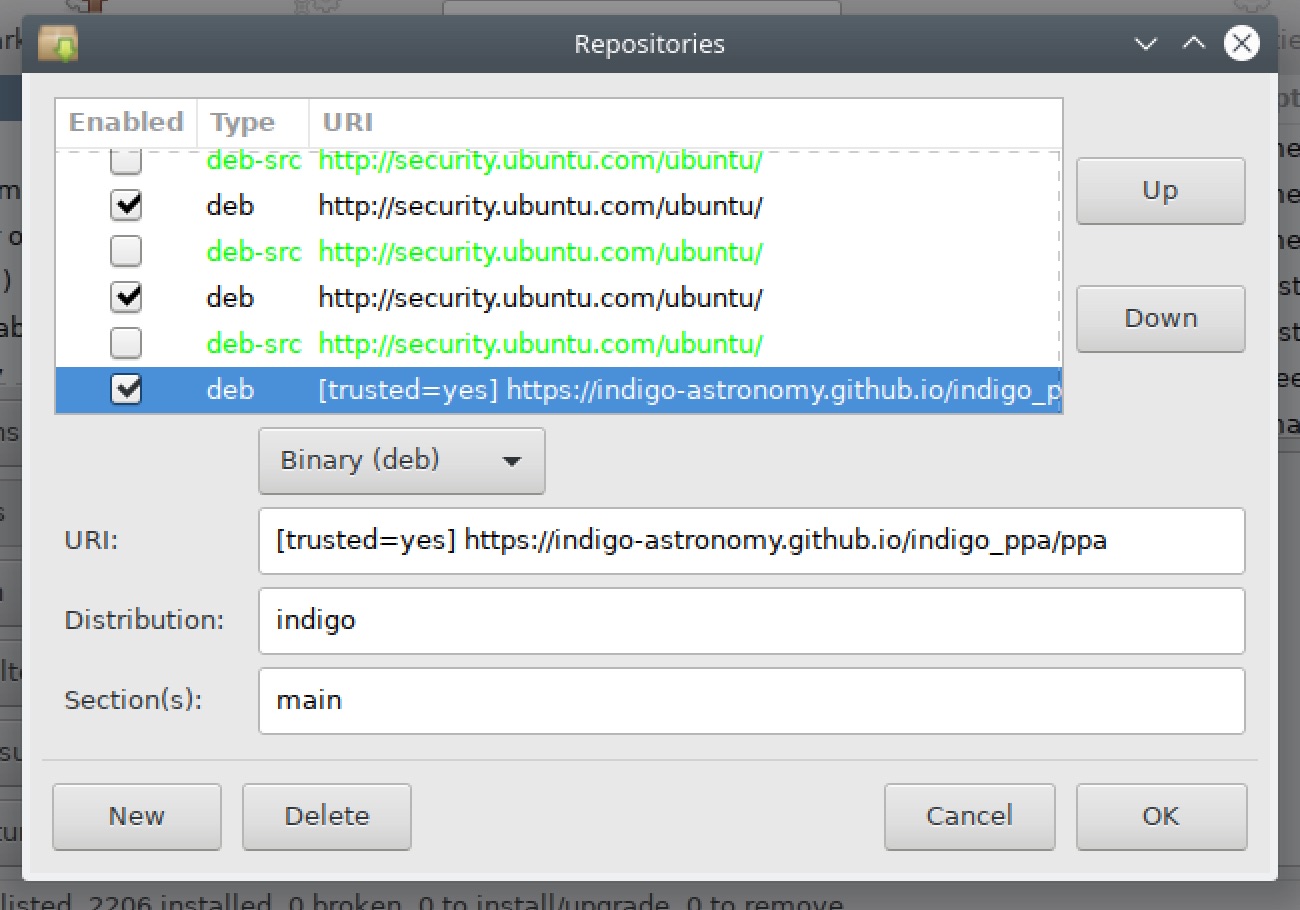
Once done, click Reload and search for indigo packages.
Relase notes are available in CHANGELOG.md
To install INDIGO manually, download one of the following packages for your operating system and install it with a command like this:
$ sudo apt-get install ~/Downloads/indigo-2.0-XX-YYY.deb
One can also install INDIGO Control Panel, a GUI tool for managing and confiuring INDIGO Infrastructure:
To install INDIGO Control Panel, you need to install indigo-2.0-XXX infrastructure first.
Note: Some features of Ain version 2.6-0 require INDIGO 2.0-336 and above to work
Ain is an INDIGO imager application:
To install Ain INDIGO Imager, you need to install indigo-2.0-XXX infrstructure first.
To install INDIGO on Apple computer (macOS 10.10 or later), download the latest INDIGO server here
and drag & drop INDIGO Server application to Applications folder:

For more INDIGO compatible applications including INDIGO Control Panel and INDIGO Dashboard for macOS visit Cloudmakers macOS software page.
INDIGO Control Panel is a GUI tool for managing and confiuring INDIGO Infrastructure:
Note:Some features of Ain version 2.6-0 require INDIGO 2.0-336 and above to work
Ain is an INDIGO imager application:
This is INDIGO Client software development kit. Windows Developers can use it to develop their own INDIGO applications:
Make sure that you have all prerequisites installed. On Ubuntu / Debian / Raspian use:
$ sudo apt-get install build-essential autoconf autotools-dev libtool cmake libudev-dev libavahi-compat-libdnssd-dev libusb-1.0-0-dev fxload libcurl4-gnutls-dev libgphoto2-dev libz-dev git curl
It is advised to remove libraw1394-dev as the build may fail if it is installed
$ sudo apt-get remove libraw1394-dev
On macOS install XCode and download and build autoconf, automake and libtool (use tools/cltools.sh script).
If you're ready, get the code and built it
$ git clone https://github.com/indigo-astronomy/indigo.git
$ cd indigo
$ make all
$ build/bin/indigo_server indigo_ccd_asi [other drivers]
and connect from INDIGO Control Panel, any INDI client or WEB browser to port 7624...